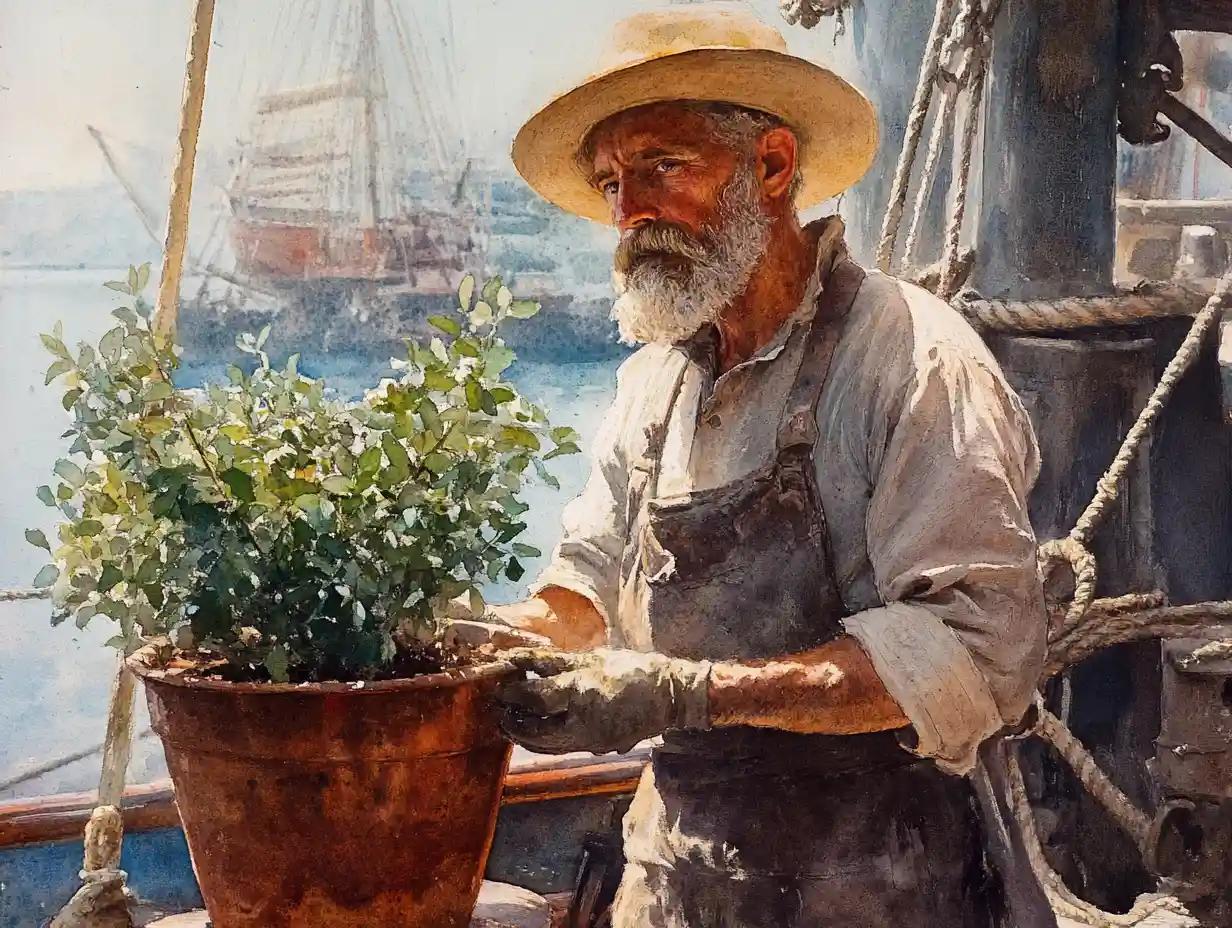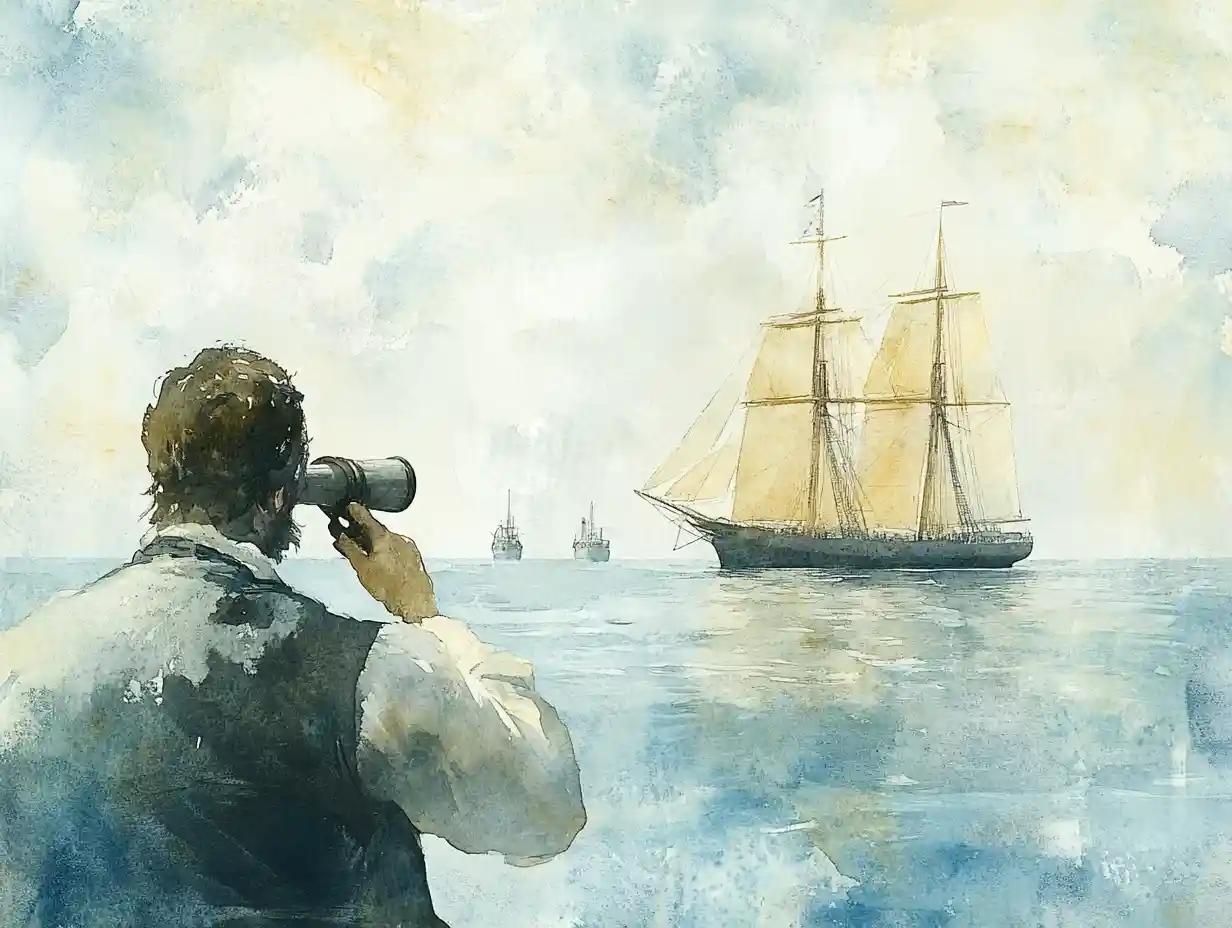In part one of this series, we shared tips for better prospecting on Sales Navigator by sales and marketers. But sales prospecting is only part of the sales process. Great sales teams know how to nurture leads throughout the cycle, both directly and indirectly.
In part two of our series, we go over how Sales Navigator helps you nurture your leads and close more deals.
Before talking Tips and Best Practices let's Look at How we Use Sales Nav at Poseidon
It's one thing to know what Sales Navigator is, but another to know how to use it. You may not struggle with understanding search results, but we still want to break down how our teams use Sales Nav to our advantage when social selling. Here are four pillars to consider:
- Sales Navigator Search and Advanced Search Filters: Searches are commonplace today, but LinkedIn does an incredible job of having over 20 advanced filters that help you identify your target accounts and Ideal Customer Profile (ICP).
- InMail Messages: People like to say InMails are like emails but really it's a way of sending a direct message to anyone you're not connected to. We are not crazy about sending random email messages, but once you've followed some of the nurturing tips below, InMails can be great for your B2B sales efforts.
- LinkedIn Groups: Sales Navigator's function of searching for LinkedIn groups is really helpful to find prospects that are aligned with your company's sales message. Consider searching through relevant groups when making your list of leads.
Using Sales Navigator Tips to help Nurture your Prospects and Help you Close
1. Generic Sales Pitches don't Work
Personalization of your pitches can feel time-consuming, but the best sales organizations understand that the extra time up front always leads to better results throughout the sales cycle.
Sending tons of generic messages cold tells prospects that you've done no work to get to know them. On the other hand, by knowing some details up front and using that information in your messaging, you immediately warm up a lead and they're more receptive to your message.
2. Personal Branding is Key to Social Selling
If you checked out our first article, we talked about targeting active users on the platform. If you follow that advice, your prospects are going to check out your LinkedIn profile, and if they find that you're not that active - you leave a bad impression. But, if you have a strong brand presence you're sending a message to your prospects before you even have the first conversation.
3. Make Friends
The sale doesn't end after the first pitch or the first call. If you want to manage your sales cycle properly, you have to be dedicated to maintaining a relationship with your prospects. This means checking in, paying attention to their latest moves, and being a friend. It may sound strange in sales but it makes the whole experience better for everyone.
4. Have a Strong Rapport
Going with maintaining relationships, and building rapport is key to using sales navigator effectively. A tool is not going to help you if you're not likable. Make sure every interaction with your prospect helps build rapport.
5. Second-Degree Connections = Easy Warm Leads
The "2nd" sign you see on profiles means that the person is also connected to one of your LinkedIn connections. This makes for an easy intro to a conversation. Go the extra mile by reaching out to the mutual connection and ask if you can reach out or if they can make the intro for you.
Using LinkedIn Sales Navigator for Lead Generation is Great but Nurturing Helps you Close
Prospecting and lead generation build your pipeline, but having a team that knows how to nurture their prospects means your organization is in a much better position to close more deals.