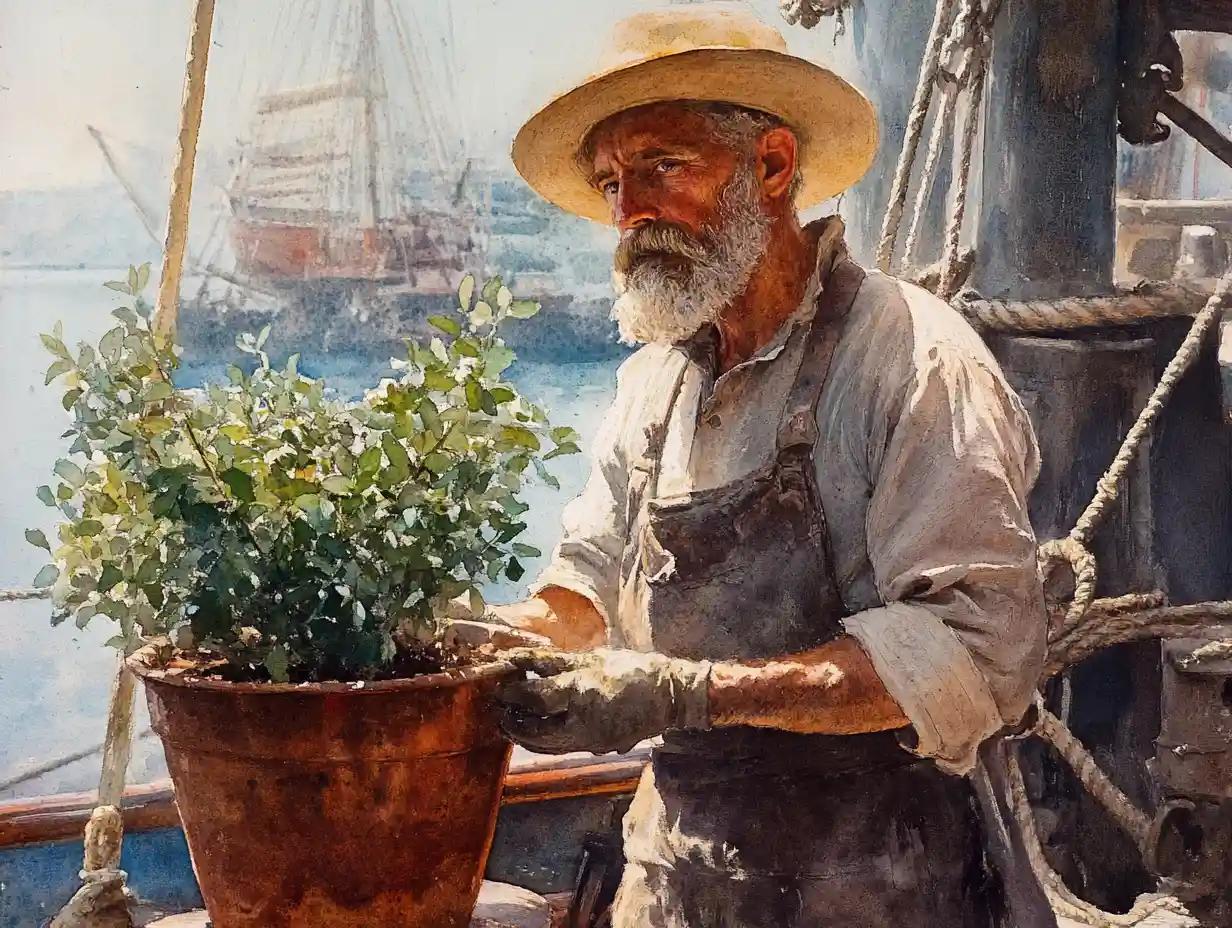For many, their LinkedIn profile isn't used for just selling. After all, it is a social platform. It's why a lot of sellers can be hesitant using automation tools. Ironically, LinkedIn fights automation with automated robots, and accounts can be restricted even when a user isn't using LinkedIn automation tools.
When considering a 3rd party automation tool it's important to know how the software interacts with LinkedIn. Automation does not have to be your enemy, and with a little diligence, you can be off and running without getting your account temporarily deactivated.
LinkedIn Fights against Automation Abuse but they Can Wrongly Hit your LinkedIn Account
It's important to know that anyone can be confused for using automation because LinkedIn's bots can are triggered pretty easily. The following are some of the main reasons LinkedIn thinks you're using automation:
-
Too many profile views or fast LinkedIn activities
-
Profile data scraping with no filter for how many profiles are visited in a given period
-
Abusing connection request limits
-
Jumping between multiple LinkedIn accounts
Because networking is such a big part of being on LinkedIn, simply viewing too many profiles of people you don't know can lead to a warning from LinkedIn. It makes using LinkedIn tools tricky, but with a little intention, it's definitely manageable.
LinkedIn Restricted My Account. What do I do?
First, we recommend using Poseidon only if you have a LinkedIn Sales Navigator account. LinkedIn has proven to be less restrictive with users who have invested in their platform. If your account is restricted and you believe it's due to using Poseidon, we recommend changing your settings to ensure the actions taken are more natural.
Practically speaking, LinkedIn bans are for set periods of time. There is no getting around waiting for the time to run out before you can access your account again. The first action taken by LinkedIn is not severe, but they do threaten to ban users completely for multiple perceived infractions. We recommend you reach out to our support team to walk you through how to easily set up Poseidon to avoid this happening again in the future.
Be Proactive and Avoid LinkedIn Automation Warnings
LinkedIn is a great platform for networking and building relationships, but it's important to be aware of the potential risks of automation. The best way to avoid being banned is to be proactive. We have made Poseidon the ultimate companion to LinkedIn and want you to have the best experience with both platforms. We are happy to walk through how to do this with any of our clients.