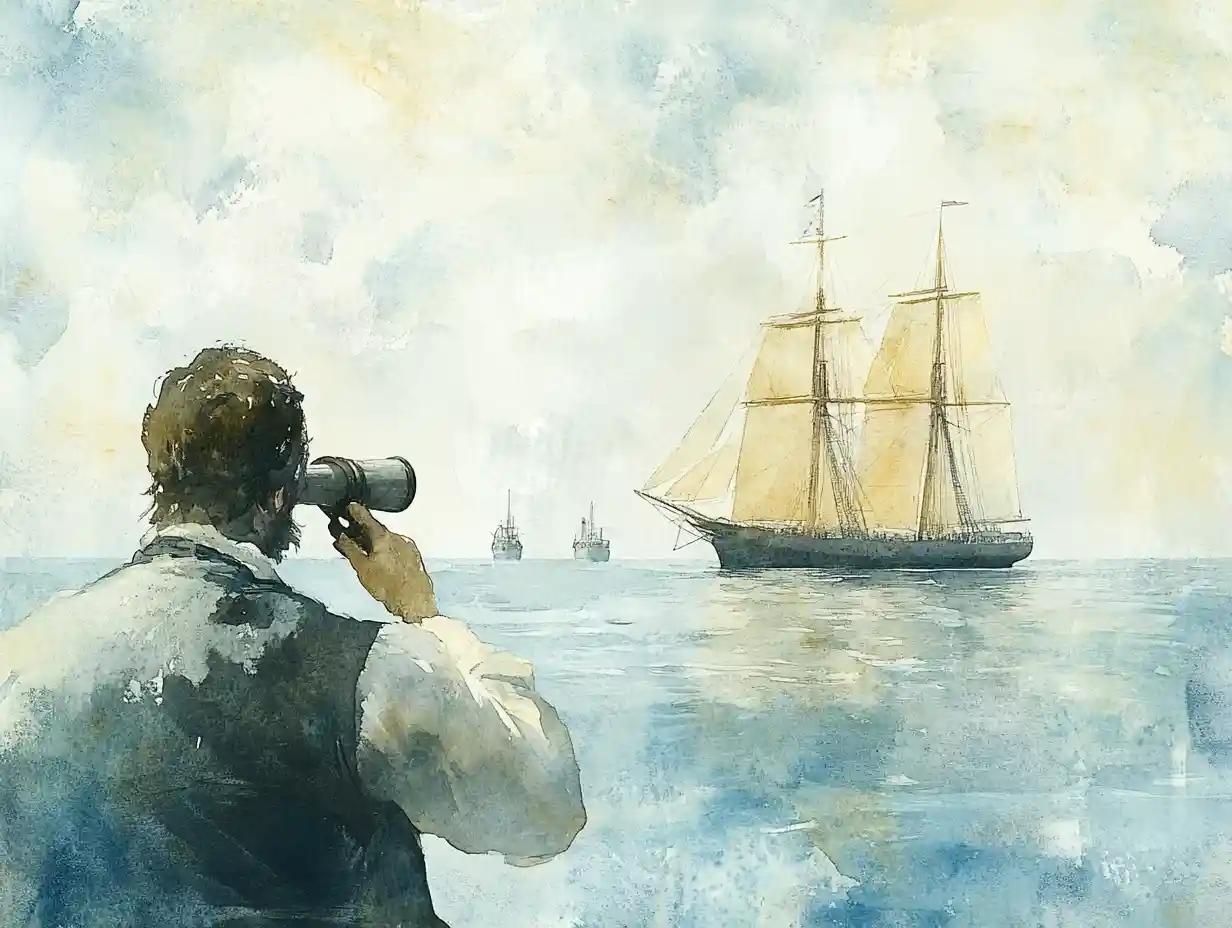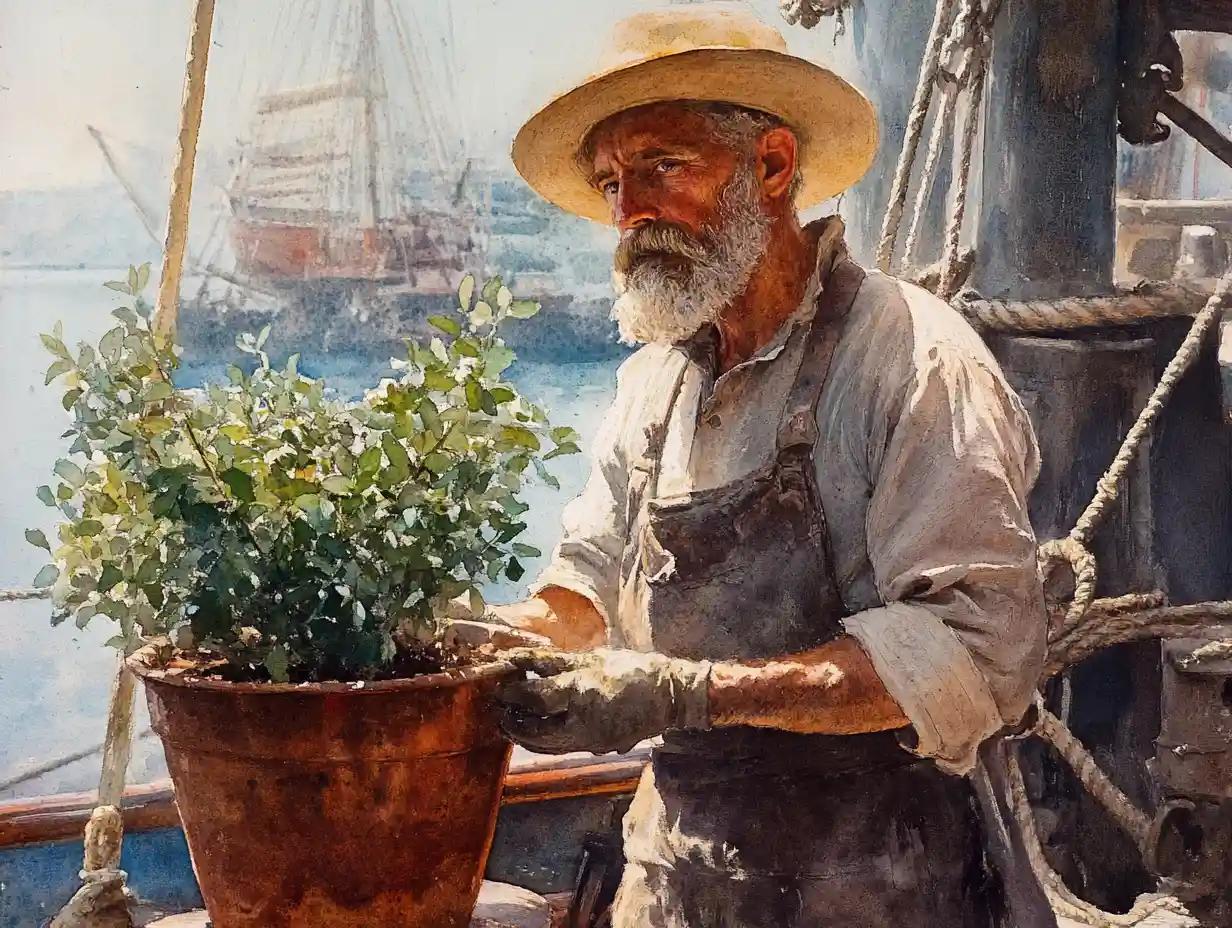LinkedIn is a magical platform for your sales efforts. For some, they think inmail is the only way to use LinkedIn for sales, but sales navigator helps B2B sales team transform their sales process. With so many tips for sales teams to follow, we believe Sales Navigator gives teams from any company size the best chance to close more deals.
We focus completely on prospecting for Poseidon's first part of this Sales Navigator Tips guide. Read more about our team's take on prospecting here. Now let's learn what Sales Nav is before we get to the tips.
Before the Sales Navigator Tips Let's Talk about LinkedIn's Reasons for Using It
LinkedIn advanced filters in its free and premium offerings only go so far. Sales Navigator became the go to social selling tool used by marketers and sellers looking to improve their sales prospecting. LinkedIn Sales Navigator is a place where sales professionals can discover new leads, identify client accounts to target, and manage their pipeline more effectively.
LinkedIn created the ultimate tool that improves outbound sales efforts and helps you close highly qualified leads. Sales Navigator's search functions are pretty powerful, and our tips for better efficiency when using the tool could change the game for your sales team.
Sales Navigator Tips that are more than Just Search Results
1. Understanding Keywords when doing a Sales Navigator Search
Like most things in life, if you don't know what you're looking for you probably won't find it. To use Sales Navigator effectively you need to focus on the right keywords for your Ideal Customer Profile. Whether you're doing large-scale outbound or taking more of an Account-Based approach, knowing which keywords are related to the LinkedIn profiles you're looking for makes all the difference. Once you find the right combination, make sure to save your search history.
2. Don't Rely only on Job Titles
This runs contrary to some popular best practices, but relying on job titles is, well not reliable, because each person chooses their title to share on LinkedIn and may misrepresent what they do. We recommend having a list to measure against and make sure that prospects meet your search criteria.
3. Job Changes Are a Great Conversation Starter
Sales Navigator offers your sales reps the ability to set up notifications on ideal prospects. Tracking job changes and reaching out to prospects that are new to a target company account can drive really productive conversations. Every sales professional knows that the right research can warm leads up and these conversations will help you make a better first impression.
4. Use the Search Filter to your Advantage
Once you have a strong list of leads and you know which keywords you're searching, using LinkedIn's advanced search filters helps up the game for your sales teams. Consider looking at things like seniority level, open profiles (which allows you to send inmail messages for free), and mutual connections in your searches.
5. Target active users
Social selling is an incredible way to conduct your sales activities. The issue a lot of sales teams run into is they target leads that are not using LinkedIn actively. That means that your sales cycle takes longer to close because people aren't responding as quickly. Make it a priority for your sales team to have lists made up of highly active users on the platform.
Every Salesperson should Feel Empowered using these Sales Navigator Tips
Every team member can unlock the power of LinkedIn Sales Navigator with just a little training and intention. To make the most out of these best practices we recommend using a tool that allows you to export your lists and maximize the opportunity of using Sales Nav. Poseidon can help you do just that with our easy-to-use and automated processes that allow you to focus on making human connections with your leads.